InfoPath
 |
|
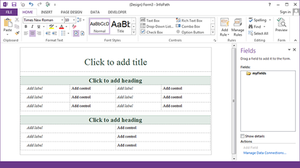
Screenshot of Microsoft InfoPath 2013 running on Windows 7
|
|
| Developer(s) | Microsoft |
|---|---|
| Last release |
2013 (15.0.4733.1000) / September 1, 2015
|
| Development status | Discontinued |
| Operating system | Windows 7 and later |
| Type | Collaborative software |
| License | Trialware |
| Website | http://www.microsoft.com/en-us/download/details.aspx?id=48734 |
Microsoft InfoPath is a software application for designing, distributing, filling and submitting electronic forms containing structured data. Microsoft initially released InfoPath as part of Microsoft Office 2003 family. The product features a WYSIWYG form designer in which the various controls (e.g. textbox, radio Button, checkbox) are bound to data, represented separately as a hierarchical tree view of folders and data fields.
On January 31, 2014, Microsoft announced that InfoPath was discontinued and will be replaced by a more cross-platform solution currently under development. The client application is supported until April 2023. In an undated 'Editor's Note' later added to the top of that announcement, Microsoft specified that "InfoPath Forms Services will be included in the next on-premises release of SharePoint Server 2016, as well as being fully supported in Office 365 until further notice."
InfoPath 2013 became available for the first time as a freestanding download on September 1, 2015, when Microsoft made it available in its Download Center. However, unlike previous versions of InfoPath, the standalone version of InfoPath 2013 requires an active ProPlus subscription to Office 365. This updated version of InfoPath 2013 (15.0.4733.1000) is designed to work alongside Office 2016, which does not include InfoPath. Its indirect successor is Office Forms, which is currently included, only in Office 365 Education.
In order to use InfoPath to fill in a form, a designer must develop an InfoPath template first. According to Jean Paoli, one of its developers, a key architectural design decision was "to adhere to the XML paradigm of separating the data in a document from the formatting." A patent filed in 2000 by Adriana Neagu and Jean Paoli describes the technology as "authoring XML using DHTML views and XSLT."
All the data stored in InfoPath forms are stored in an XML format, which is referred to as the "data source". The form template must have one primary data source for submitting data and can have multiple secondary data sources for retrieving data into the form. Secondary data sources can be built into the form or they can be accessed through an external data connection to SharePoint or a Web service.
...
Wikipedia
